Find a customer.
You can filter all of the fields within your customer database using any keyword(s).
- On the File tab, in the Customer group, click the Find Customer button.

- Type your keyword(s) in the Lookup field and/or use the Salesperson and Status fields to filter the customer list.
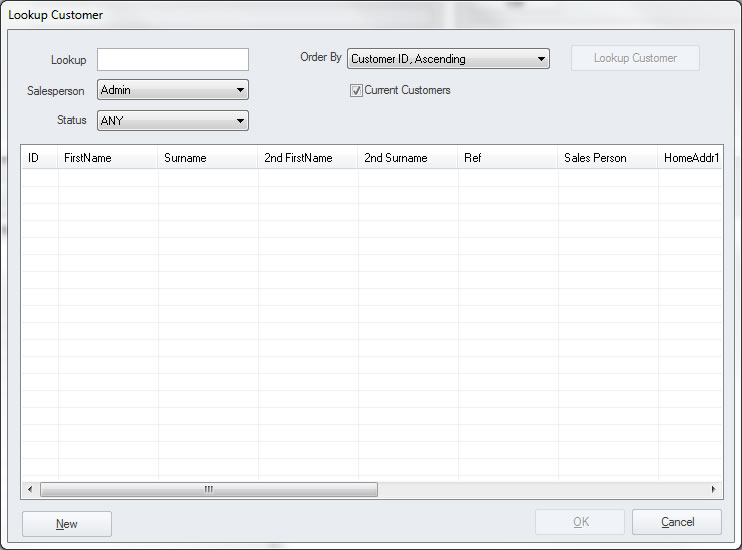
- Click the Lookup Customer button.
NOTE The Order By field allows you to sort the customer listing by Customer Id or Customer Name
