Change the default report options.
You can choose preferences to control how reports behave.
What do you want to do?
Preference: Add or remove installed reports
- In the left pane, click Reports.
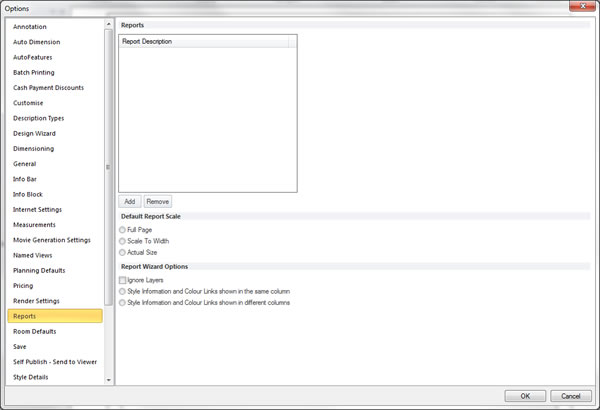
- Within the Reports section, add or delete the desired report(s).
Preference: Change the scale that reports are displayed in
- In the left pane, click Reports.
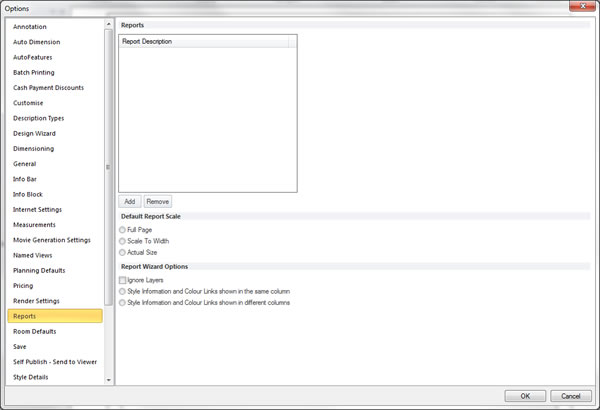
- Within the Default Report Scale section, select the desired scale.

 TOP OF PAGE
TOP OF PAGE