Change the default movie generation options.
When generating a movie within Fusion FX, an option is provided to set the quality in which the movie should be created
Through preferences, you can create, edit and delete configured movie settings, in addition to setting the location that generated movies will be placed in.
What do you want to do?
Preference: Create, edit or delete movie settings
- In the left pane, click Movie Generation Settings.
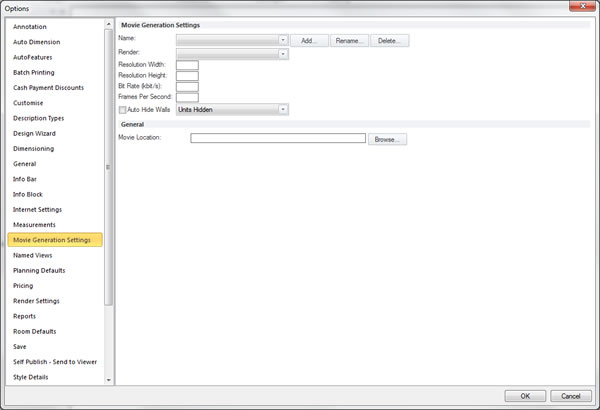
- Within the Movie Generation Settings section, select or clear the desired options.
Preference: Define the folder in which generated movies will be placed
- In the left pane, click Movie Generation Settings.
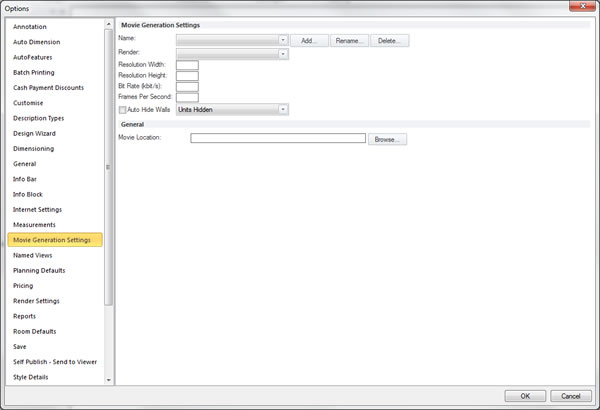
- Within the General section, browse to the desired folder location.

 TOP OF PAGE
TOP OF PAGE